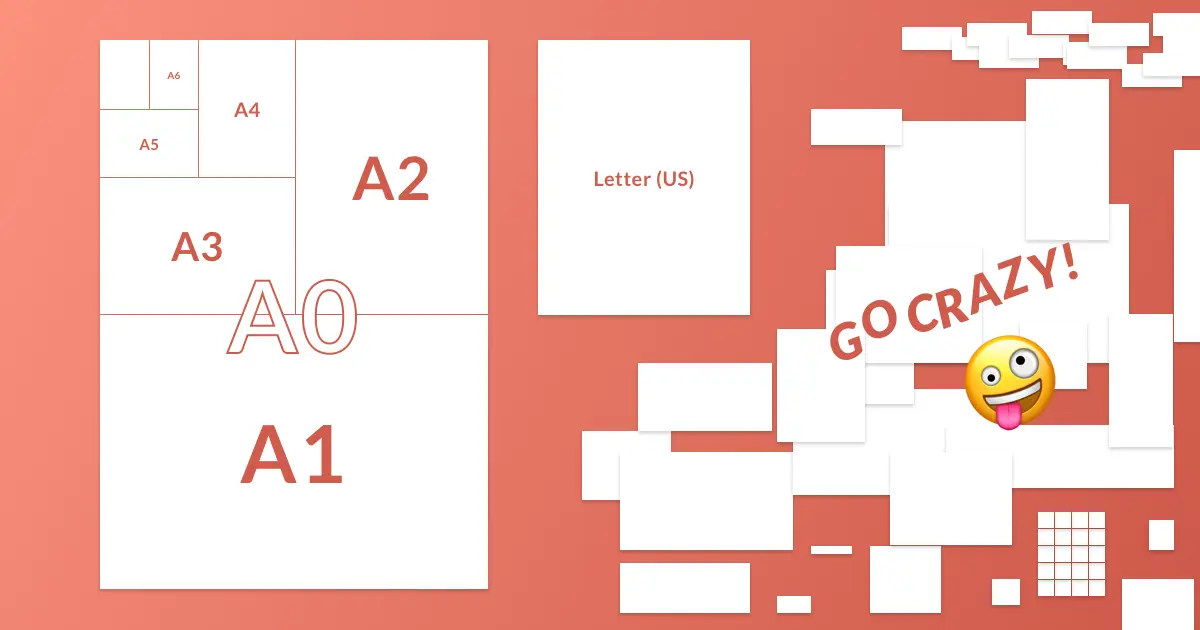
Blog / New Feature: Paper sizes
When we started PDFMonkey, we settled on the most common paper format in the world and especially Europe: A4. This made sense as we were a French team, targeting french customers.
A4 was created in Germany almost a hundred years ago (1922, almost there) and was later adopted by the International Organization for Standardization (ISO) under the name ISO 216.
Given the nature of the documents most frequently represented in PDF files (invoices, contracts, bylaws, reports, etc) using A4 as default was a sensible choice and worked in most cases.
Nevertheless, customers started coming from all over the world and expending the number of ways to use PDFMonkey from what we had envisioned by creating stickers with QR Codes, flyers, return slips, etc.
A4 was not enough anymore. We needed to add new formats to the mix and—as it’s been our goal from the very beginning of the adventure—to give the power back to the users.
We started by adding classic formats like the much-awaited Letter format from the US and various A formats from A0 to A6. It covered most use-cases for plans, print panels, flyers, restaurant menus.
But that was still not enough. We could not find a standard that would fit every customer need ever. So we decided to really give the power back to the users and let them decide the format they wanted to use, we added the Custom paper size. Selecting this option opens an infinite range of possibilities as you can play with height and width until you find your perfect sweet spot and go forward with your project.
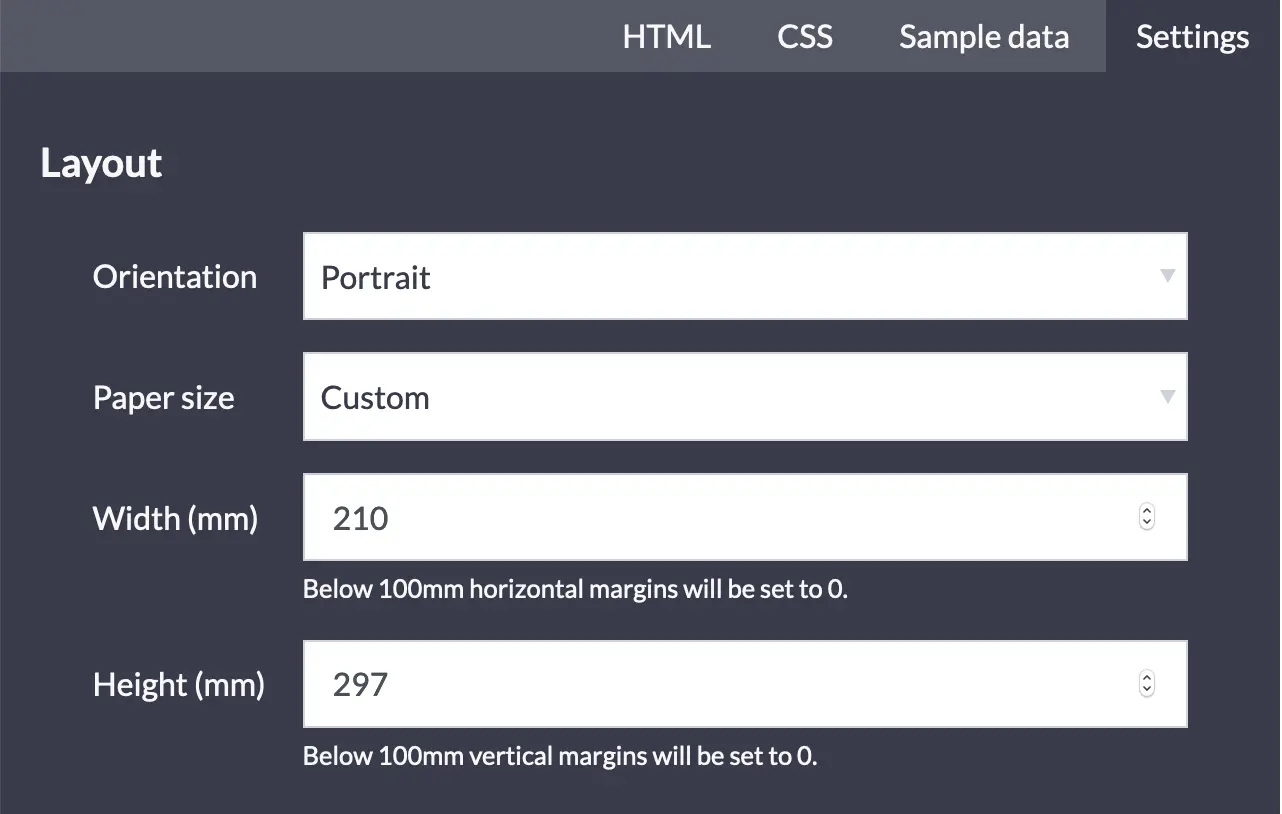
Obviously we played with it ourselves and discovered a behavior that could be confusing to our users, on small sizes, the default margins of 1 cm (0.39 inches) would force page jumps and create multiple pages.
We could not let that slide and, after discussing with several of our customers, decided to part ways with those default (somewhat arbitrary) margins and set them to zero. Impact on standard sizes would be light as most of our clients were customizing them anyway and it didn’t make much sense for the US Letter format.
In order to prevent any unintended behavior of the generator, in addition to setting the default margins to zero, we also now reset the margins to zero when you select a custom size below 10 cm (3.94 inches). Of course, you can still override this after you chose the paper size.
We hope this gives you all the power you need to create new, beautiful and somewhat weird formats and generate awesome documents with PDFMonkey!
