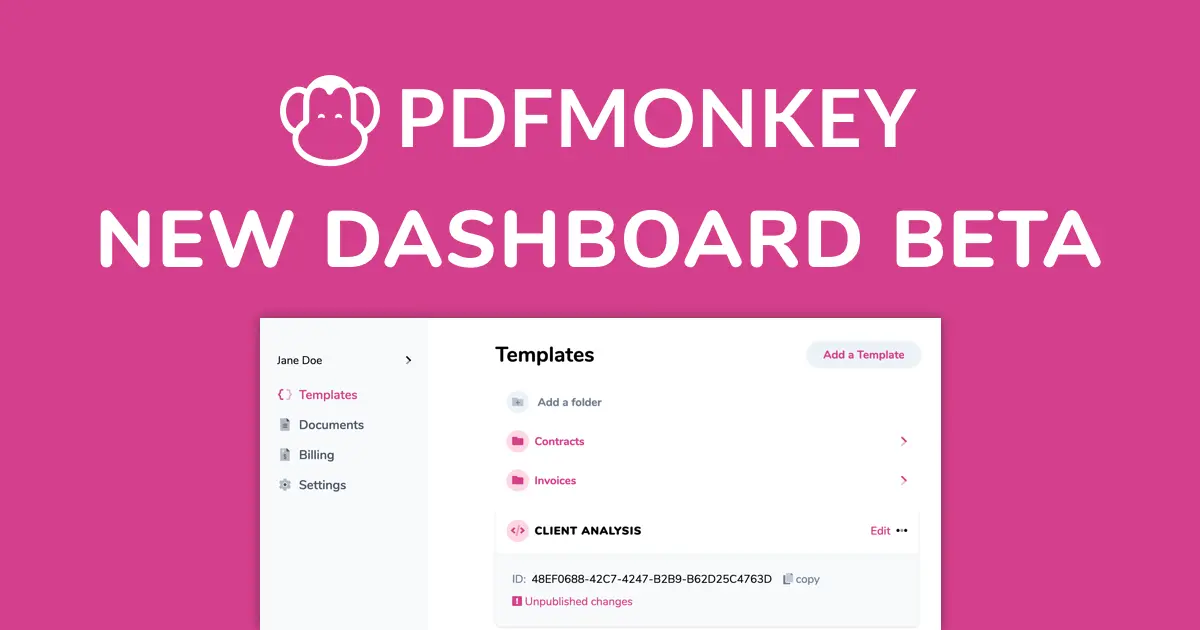
Blog / PDFMonkey Dashboard Beta opening
2020 has been a tough year and it’s not over yet! That said, there can still be some good stuff that come out of it!
We’re excited to share the opening of the beta for our new version of the PDFMonkey Dashboard! New design, new features, new experience!
We’re opening this beta to get a maximum of feedback from you before releasing it to production. It will stay open for a few weeks and after we’ve addressed any issue you may raise, we’ll proceed with releasing this new version in production.
TL;DR
Here is what the new Dashboard does better:
- New (responsive) design
- New interface to monitor your monthly usage
- Folders to organize your templates
- Better editor with scroll retention
- Access to meta-data when creating documents
- Better performances
- Easy copy of IDs
Try our new Dashboard by clicking the Switch to beta button in the current Dashboard.
New design
The new Dashboard was envisioned to give more clarity and allow for future evolutions in a way that was not possible with the historic version.
By rethinking the content hierarchy we were able to obtain a lot of real estate that will allow for a richer experience over time.
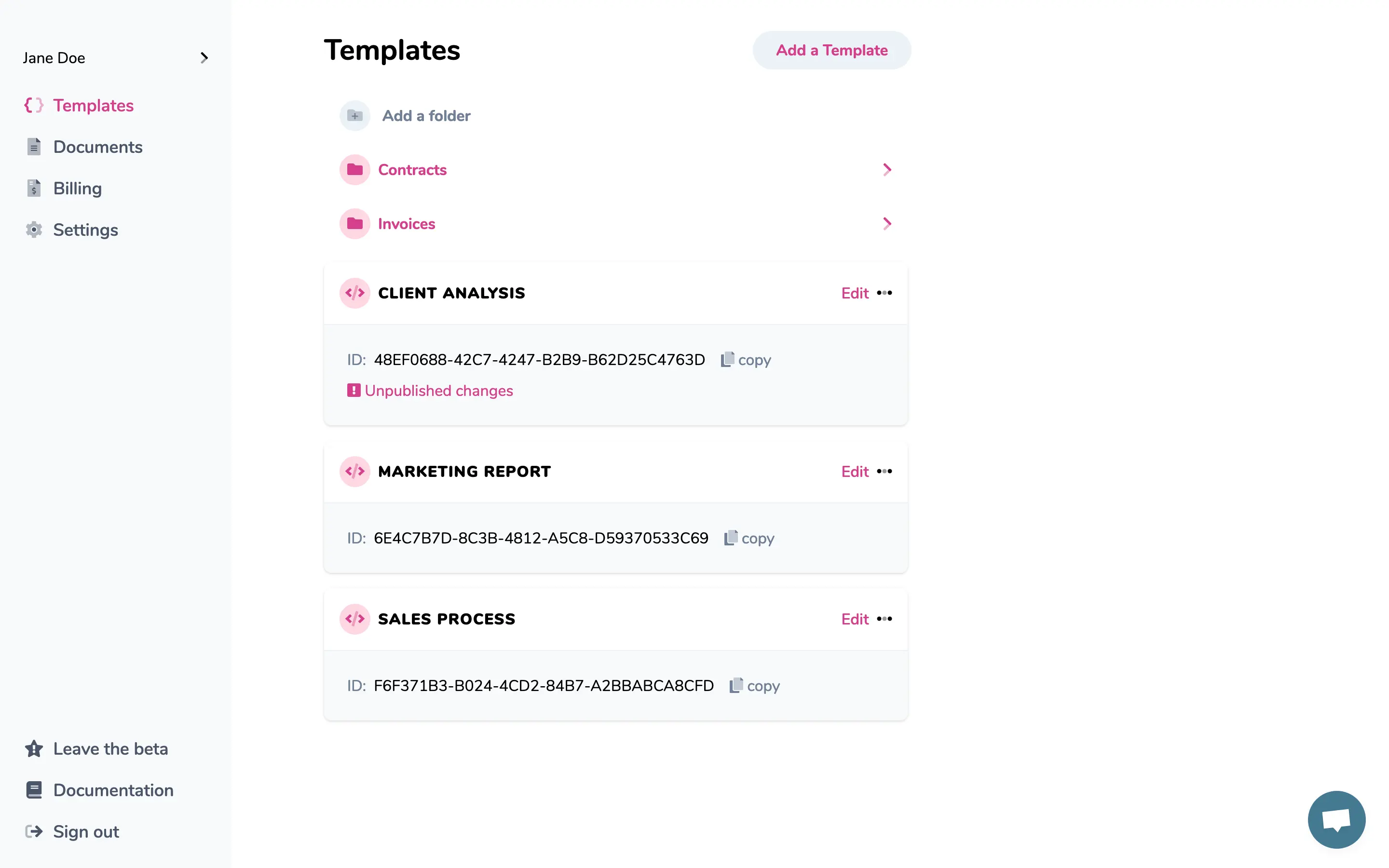
Responsive
Our historic dashboard is not at all responsive. In a way it made sense at the time as writing templates is a work that’s not really suited for mobile.
That said, a website responsiveness is not just “working on mobile”. It’s taking into account the fact that every user has a different way of organizing their workspace. Maybe you’re on a 13” laptop and are splitting your screen in two. Maybe you’re on a 27” display in full-screen mode.
Whatever your setup, we want to provide the best experience we can, and heck, why not change a template on your mobile because it’s an emergency?! I know I had to sometimes!
Well, now the dashboard is entirely responsive to adapt to your lifestyle.
New features
The new design is not all that we did in this new Dashboard, we also added a few features we know you’ll love!
Usage monitoring
Many of you asked for a way to know how many documents you had generated during the month, how many you had left, etc. So far we were giving you the stats by email or over the chat, but we knew it deserved some care, so we spent time crafting the best experience for you to closely follow your consumption and stats!
Say Hello to our brand-new billing page!

Folders
When we launched PDFMonkey, the notion of “App” was clear for us because we came from the freelancing world with many clients and often had to manage multiple accounts on a given platform.
After several years, we’ve had to face reality, most of our users didn’t have the approach and were often confused by what an App was, how it related to billing and what were the ramifications when using multiple Apps.
We’ve discussed with many of you and went back to the whiteboard. We’re excited to share with you the release of Folders, a new approach to organizing templates in a way that makes sense to you.
New Editor
The PDFMonkey Editor is one of the key pieces of our service. Apart from our API, it’s where you’ll spend most of your time while interacting with us. We ought to make it the best experience we can!
One of the most frequent feedback we’ve received is that the non-essential UI (header, footer, template name, etc) was taking too much space, leaving too small a room for the star of the page: the editor itself.
We rethought the entire page and decided that it would make a lot of sense to only show the minimum necessary and remove everything else. More space, less clutter 😍
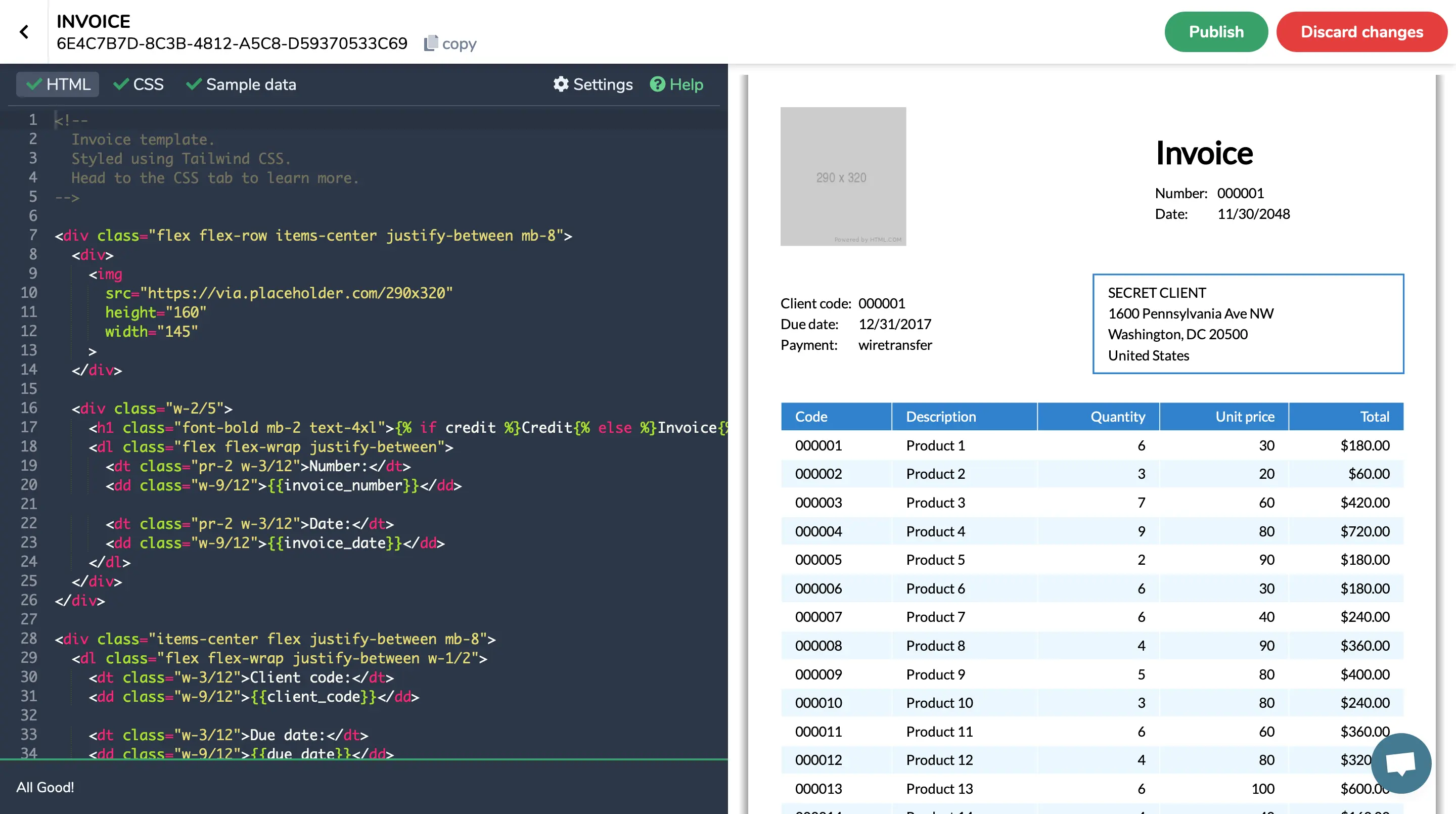
Settings
Another area that often created confusion was the Settings tab of the editor, especially the Header and Footer areas.
What was not really clear was the separation between the basic text fields you can use to set left, center and right content, and the complete replacement that is the Content field.
To make this difference more obvious, we added a new toggle that lets you choose which mode you want to use: basic or advanced.
Tab retention
A gigantic source of frustration for you (and for us too!) was losing the scroll position when switching between the editor tabs. I may or may not have thrown several laptops through the window while authoring very long and complex templates for some of you 😏
That’s now a thing of the past as the new editor will retain your position while you switch back and forth between tabs.
Save without touching your mouse
You can now save the template you’re working on using the same shortcut you use everywhere else! Simply type ctrl-s (or command-s on a Mac) and your template is automatically saved! Stay focused on what really matters!
Access to meta-data when creating documents
When you use the API, you can attach meta-data to a Document. This can also be used to set the filename of a Document by using the special _filename key.
{
"_filename": "custom-name.pdf"
}
Well, now you can set this meta-data directly from the Dashboard!
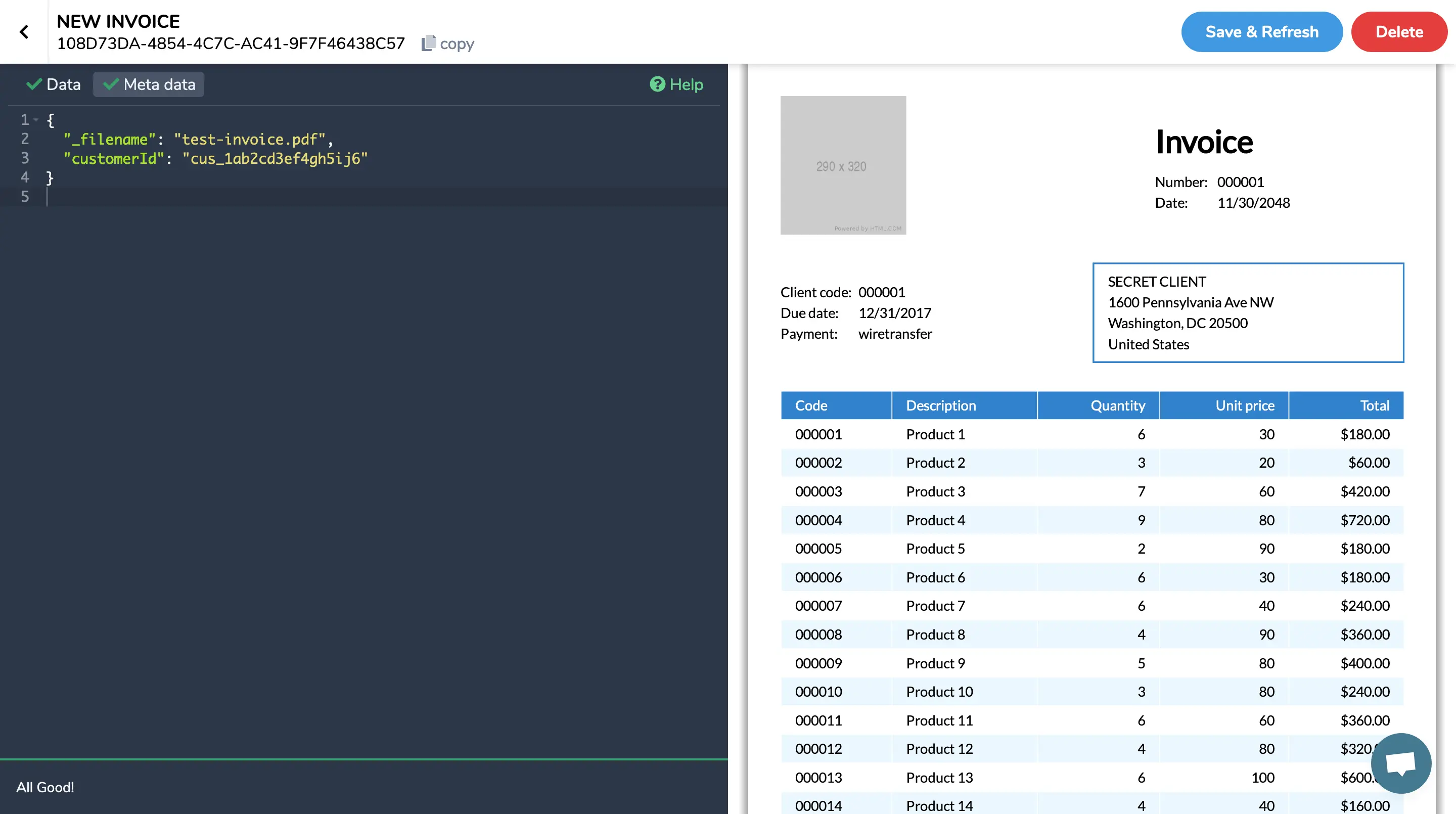
Speed
PDFMonkey is fast when it comes to generating PDF documents. The Dashboard is fast too. That said, some pages could take a looooong time to load due to architectural decisions we made at the very beginning of the PDFMonkey adventure.
We took the time to assess what worked and what could be better. This gave us a good list of bottlenecks that have now been addressed. If you generate thousands and thousands of documents every month, we think you’ll love our new Dashboard.
And for the geeks among you, we’ve reduced our build from 951.35 KB to 611.69 KB, not too bad!
Easy ID copy
Small feature but great addition nonetheless, you can now copy any ID (template, document, etc) with a single click.
Try the new Dashboard
You can try the new Dashboard today by heading to the current one and click on the Switch to beta button.
You can always go back to the current UI by clicking the Leave the beta link in the navigation menu.
Summary
We’re really excited about the new Dashboard as it opens a new page in PDFMonkey’s history.
It’s just the beginning, and we have a lot of ideas that we’ll be working on next, like Automated documents deletion, Teams management, fixed pricing plans, bulk actions, and more! Stay tuned! 🚀
